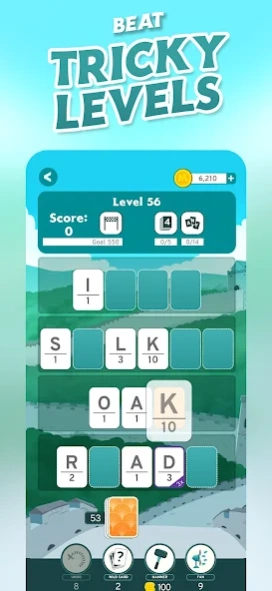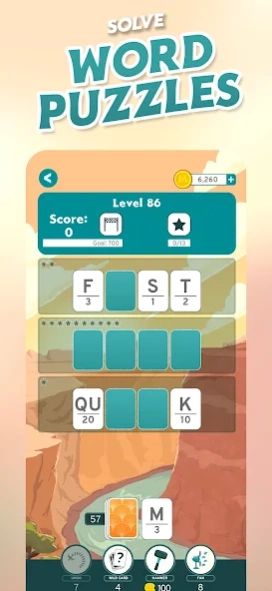Moxie - Word Traveler 1.14.1
Free Version
Publisher Description
Moxie - Word Traveler - Play your cards right to transform words and score - just don’t twaddle!
If you like making word patterns, strategizing through word puzzles, or beating fun, tricky levels, then you will love Moxie Word Traveler!
Each level gives you a solitaire-style deck of letter cards to place on the board, creating chains of words. But don’t break the chain – that is called a “twaddle” and it will lock a letter!
Moxie Word Traveler is perfect for young and old, whether you find word games easy or hard. You can use the words you know to string letters together and beat each level. If you’re stuck, you can ask the bellhop to help you make a word.
If you have a big vocabulary, you will still find a challenge in Moxie Word Traveler. Just place letters on the board to spell the highest-scoring words and beat our hand-crafted puzzles.
Like Scrabble and Words With Friends, you add one letter at a time to the words already on the board, turning them into new words. Like anagram puzzles, word jumbles, and word searches, you use word patterns to find the best spot for each letter.
You can play Moxie Word Traveler anytime, even if you just have a few minutes. Or you can beat many levels at once – it’s up to you!
Download Moxie Word Traveler today and begin your journey through the original word transformation game, the one that’s easy to learn and challenging to master!
About Moxie - Word Traveler
Moxie - Word Traveler is a free app for Android published in the Puzzle & Word Games list of apps, part of Games & Entertainment.
The company that develops Moxie - Word Traveler is Blue Ox Family Games, Inc.. The latest version released by its developer is 1.14.1.
To install Moxie - Word Traveler on your Android device, just click the green Continue To App button above to start the installation process. The app is listed on our website since 2024-03-29 and was downloaded 1 times. We have already checked if the download link is safe, however for your own protection we recommend that you scan the downloaded app with your antivirus. Your antivirus may detect the Moxie - Word Traveler as malware as malware if the download link to com.blueox.moxie3 is broken.
How to install Moxie - Word Traveler on your Android device:
- Click on the Continue To App button on our website. This will redirect you to Google Play.
- Once the Moxie - Word Traveler is shown in the Google Play listing of your Android device, you can start its download and installation. Tap on the Install button located below the search bar and to the right of the app icon.
- A pop-up window with the permissions required by Moxie - Word Traveler will be shown. Click on Accept to continue the process.
- Moxie - Word Traveler will be downloaded onto your device, displaying a progress. Once the download completes, the installation will start and you'll get a notification after the installation is finished.